You’re likely familiar with the ubiquitous cookie popups that appear on websites. These popups are not just a design element; they’re a crucial part of data privacy compliance. This article will delve into the world of cookie popups, their importance, and best practices for implementation.
What is a Cookie Popup?
A cookie popup is a banner displayed on websites to inform visitors about the use of cookies and to request their consent. This is a fundamental requirement under data privacy laws like the General Data Protection Regulation (GDPR) and the California Consumer Privacy Act (CCPA), which aim to give individuals control over their personal data.
Why are Cookie Banners Necessary?
Cookie popups are essential for websites operating in or having visitors from regions where data privacy laws like the GDPR or CCPA apply. These laws categorize cookies as personal data since they can be used to identify a user’s device and, consequently, the user. Therefore, before a website can drop cookies on a user’s device, it must obtain the user’s consent. This is where cookie popups come in.
Best Practices for Cookie Banners
Here are some best practices to follow when implementing a cookie popup on your website:
- Provide Options: The popup should provide users with the option to accept or reject cookies, giving them an active choice. Cookie walls (which force users to accept cookies to access the website) are not GDPR compliant.
- Mobile Responsiveness: The popup should be user-friendly and responsive on different devices.
- Policy Link: Include a link to your cookie policy or privacy policy in the popup to provide clear information.
- Third-Party Cookies: Block third-party cookies until the user gives consent.
- Geo-Targeting: If you have visitors from outside the EU, you may want to display the popup only to users from the EU and UK.
How to Add a Cookie Banner to Your Website?
Adding a GDPR-compliant cookie popup to your website is straightforward with a Consent Management Platform (CMP) like PieEye. Here’s a step-by-step guide:
- Sign Up: Sign up on PieEye. You don’t need a credit card. Fill in your email address, your website domain, and password to start generating your cookie popup.
- Customize the Popup: After signing up, you’ll be directed to a setup screen. Here, you can select a cookie popup template and customize it to match your site’s design. You can customize the layout, content, language, color, behavior, and even add CSS customizations.
- Activate the Popup: Once you’re done with the customization, activate the popup on your website. You can do this through installing our Shopify App, Magento Extension, WordPress Plugin, or placing the script into Google Tag Manager.
Cookie Consent Checklist
With PieEye, you can easily meet the GDPR cookie consent requirements:
- Collect consent for using cookies on your website with a cookie popup or banner
- Give users control to accept, decline, or change cookie settings
- Customize the cookie popup for content, colors, design
- Display a responsive cookie popup for desktop and mobile devices
- Show a cookie table (name, type, purpose, and duration) for full disclosure of cookies
- Show an auto-translated banner to users as per their browser language
- Auto-block third-party cookies from loading until the user gives consent
- Record all user consents for proof of compliance
- Add a callback widget for the banner so users can revoke consent at any time
In conclusion, understanding and effectively managing cookie popups is crucial for e-commerce directors to ensure compliance with data privacy laws and to maintain the trust of their customers. Remember, this post is for informational purposes only and is not a substitute for legal advice. If you require legal assistance, please contact an attorney.
Discussion
Related Posts
If you enjoyed reading this, please explore our other articles below: