Shopify cookies is a metric tracking feature that helps Shopify merchants track their customers’ online behavior. They get important insights into where sales were lost, such as at what point in the sales process the customer abandoned their online store. This information informs and molds their marketing efforts to maximize and boost sales.
Displaying Cookie Banners and Collecting Cookie Consent on Shopify
These are the five steps you need to follow to display a cookie banner:
- Go to your Shopify dashboard, choose Online Store under Sales Channels, and click on Themes.
- You’ll see your layout theme. Click on Actions and select Edit Code from the dropdown menu.
- Under the Layout section, select {/} theme.liquid.
- Paste the copied code between the <head> and </head> tags and click on Save.
- Go back to the setup screen and click on Verify. If successful, you’ll get a message saying that your banner is active.
Numbered List
Follow these three easy steps to collect cookie consent on Shopify:
- Sign up on CookieYes—it’s free.
- Choose the default GDPR compliant cookie banner design layout or customize your own.
- Copy the banner code and paste it onto your website.
Numbered List
Is Your Cookie Banner GDPR Compliant?
Do your users consent to use cookies before any cookies are loaded onto their machine? If the answer is no, you are not GDPR compliant. If you block the cookies until they consent through an accept or deny button that’s visible on the cookie banner, then you are compliant.
Discussion
Related Posts
If you enjoyed reading this, please explore our other articles below: