Whether you offer a single product or hundreds, your store needs a privacy policy to ensure compliance with the law and gain the trust of your customers, who expect your website to adhere to privacy rules and regulations.
How GDPR Laws Affect Your WooCommerce Store
A WooCommerce website collects user data in many ways, from user registration and payment information to checkout forms that users fill out to make purchases and analytics to monitor web performance.
The EU General Data Protection Regulation (GDPR) intends to offer people more control over their data, increase transparency about how it is used, and set rules for companies that handle it.
The GDPR applies to any entity that collects or processes the personal data of EU citizens. If you sell products to people in the EU or collect personally identifiable information from them via your WooCommerce store, you must follow GDPR requirements.
It doesn’t matter if you are a non-EU company or if most of your website visitors aren’t EU residents. GDPR safeguards individuals’ data privacy regardless of who handles their data. Any business that disregards the regulation may be subject to severe fines and penalties.
The GDPR establishes several requirements for managing and storing personal data, including cookies, since they can be used to identify an individual.
A cookie is a small text file that websites use as an identifier. They’re used on sites that ask you to log in or supply information, so they can recognize you and tailor their services to your preferences. GDPR compliance is especially crucial if you use Google Analytics to analyze your WooCommerce site.
To comply with GDPR cookie consent, WooCommerce website owners must allow website visitors or users to explicitly consent to cookies or take deliberate action to authorize the storage of cookies on their devices.
To be GDPR compliant, you must update your privacy policy to specify how you handle customer information.
What to Include in a Privacy Policy for Your WooCommerce Store
A privacy policy is essential to any e-commerce site, and it’s vital for WooCommerce stores because they rely on third-party services that collect data.
If you are building a privacy policy page for the first time, WordPress will present you with a template to help get you started.
In general, a strong e-commerce privacy policy needs to include the following:
An Introduction
You can start with a brief introduction explaining why you created this document and what customers or visitors to your site can expect from it. It may also be helpful to mention if any changes are coming in the future that might affect the policies covered in this document.
What Information Is Collected and How
An effective e-commerce privacy policy should accurately detail what information is collected from users on the site (e.g., name, email address, and contact numbers) and what they can expect from that collection (e.g., newsletters).
Following that, you must also describe how, when, or why you collect personal information. For example, you collect their location and IP addresses to give them estimates on their shipping fees and taxes.
You must also disclose how long you will keep their personal information and why.
When applicable, disclose if you share this data with others or third parties (such as advertisers) and explain why.
Cookies
A cookie clause is necessary if your WooCommerce store uses cookies and other tracking software but does not yet have a cookie policy. It should explain what information is gathered through cookies, how it is stored, and what it is used for.
Even if your shop has its own cookie policy, you should still insert a short clause in your privacy policy and link to it.
This section is particularly important if your store sells to EU citizens since the EU Cookie Directive mandates businesses to disclose cookie use to customers and provide ways to let people reject cookies.
How Data Is Protected
Your WooCommerce store is responsible for protecting customer data, and you should outline how you do it in your privacy policy.
How to Add a Privacy Policy to Your WooCommerce Store
To begin, you must create a separate page for your privacy policy. WordPress and WooCommerce websites already have a generic privacy policy page, which can be accessed by going to Settings » Privacy. All you have to do now is update it and publish it.
Click on the “Create” button to generate a new privacy policy page, and WooCommerce will automatically create a new page and open it for you to make necessary changes. The website will guide you on how to edit and make changes for each section.
Fill in the missing gaps with the necessary information and data, then click the “Publish” button to save your changes.
Next, to be GDPR compliant, you must ensure that your privacy policy is placed prominently on your website so that users can easily access it while browsing.
Footer
Most websites typically include their privacy policy in the footer along with other legal information, such as your Terms and Conditions agreement.
Checkout
Include a link to your privacy policy at checkout whenever your customers are required to provide financial information, a mailing address, or other sensitive information.
Discussion
Related Posts
If you enjoyed reading this, please explore our other articles below: